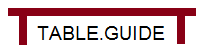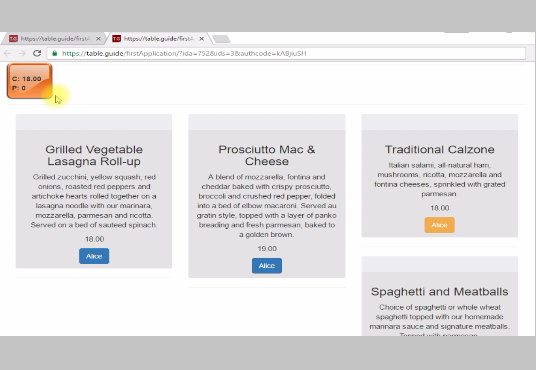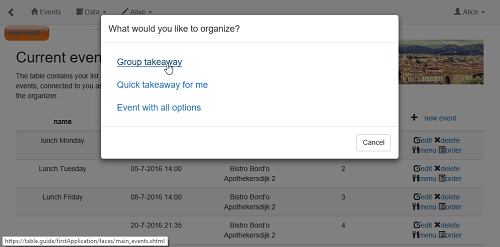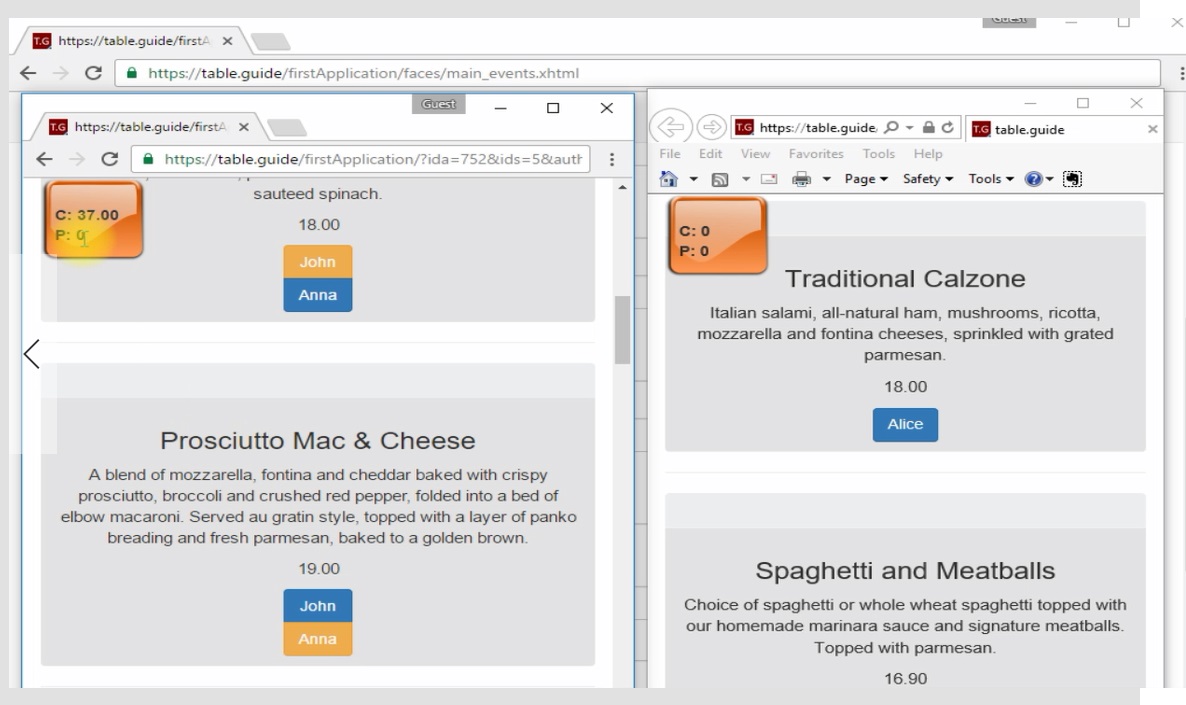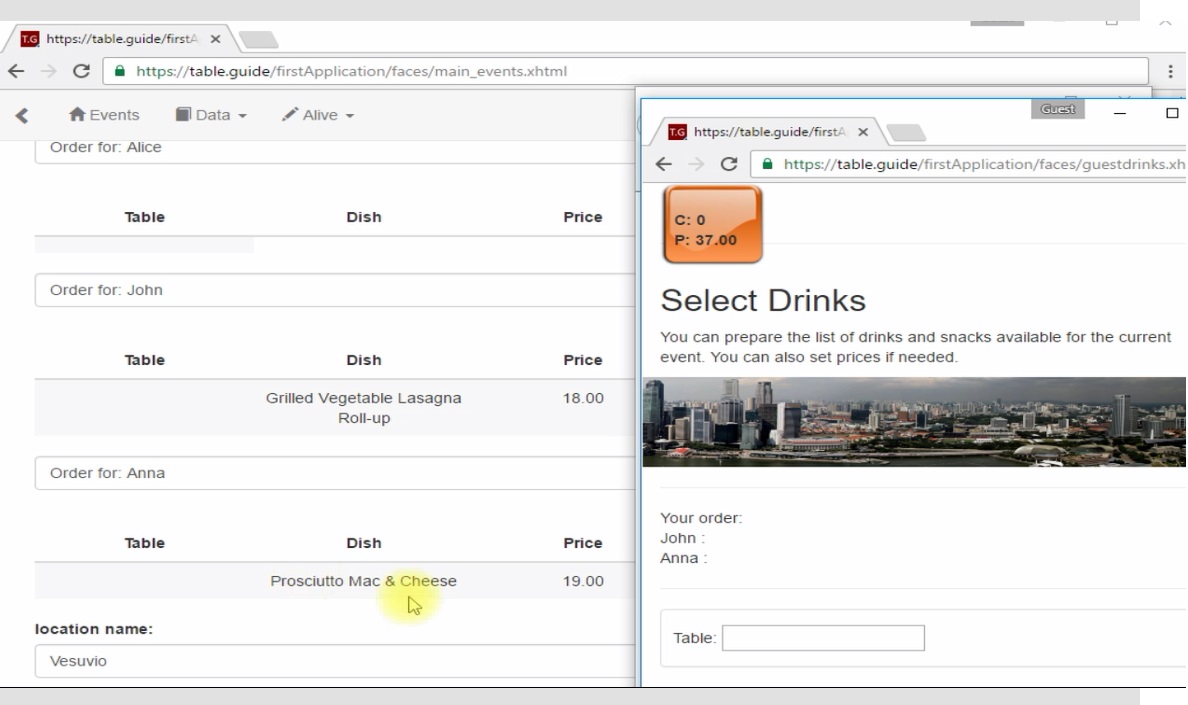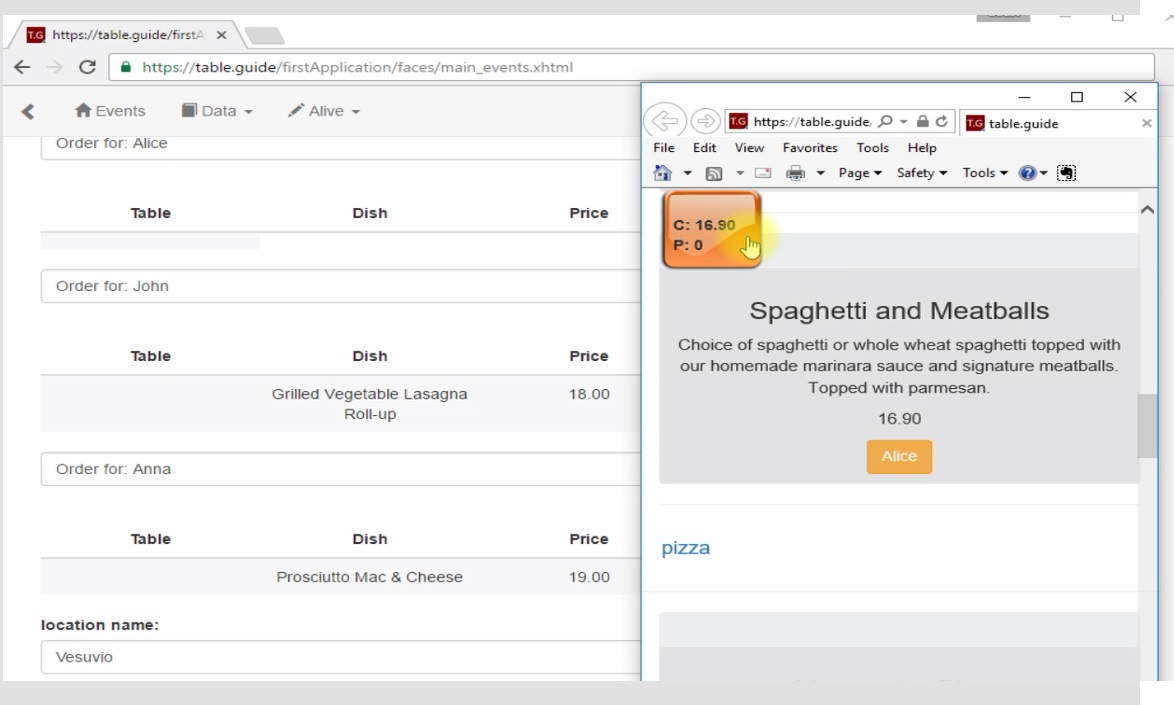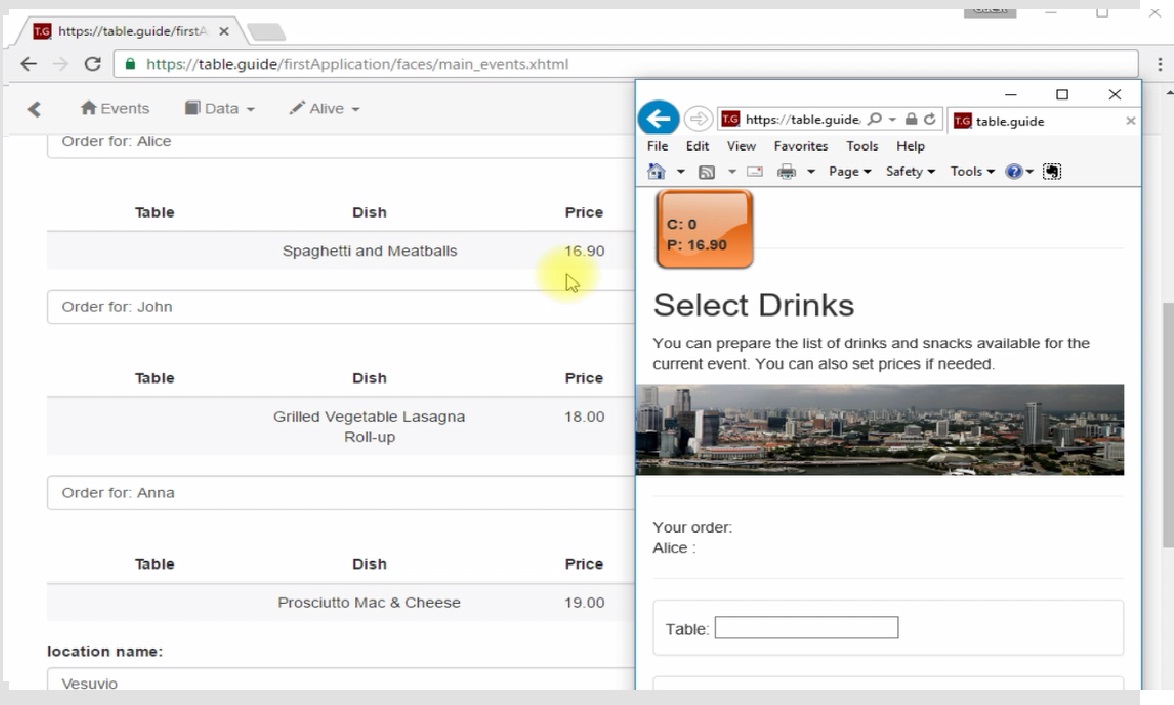Sign up for a free account!
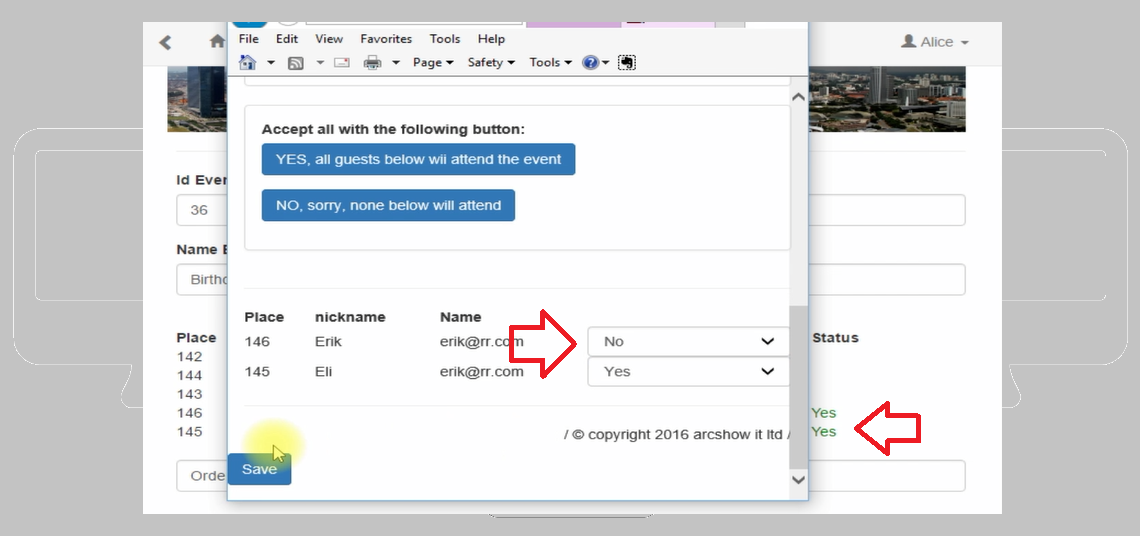
Organizer
Organizer has two main tasks: creates a list of invited guests and sends invitations to all of them with a click of one button. Later when invited guests confirm attendance, organizer opens the bar and gathers food and drink orders from each guest. So created list can be provided to a restaurant to prepare takeway or to a cattering company. System gives also opportunity to create private places and events independent from any restaurant.
Restaurants on map
For several locations, where cooperating restaurants registered their service, it is possible to pick up the restaurant from the map. You can order a takeway in the restaurant or order for a table depending on the service offered. But what to do if your favorite restaurant is not registered in your location? It is always possible to create your own event in any restaurant, it makes sense of course for group orders. Later provide the order list to the restaurant.
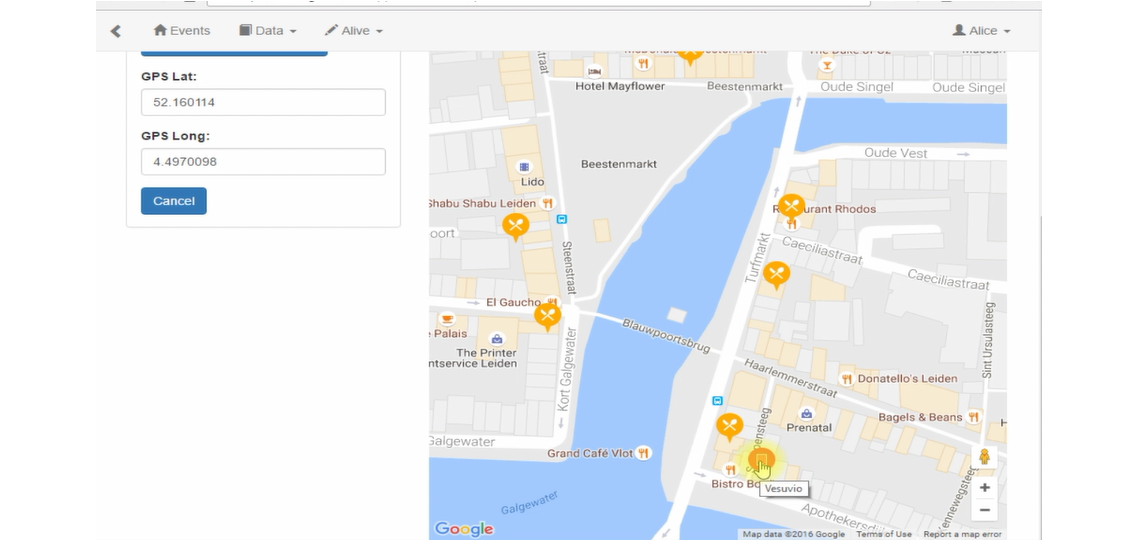
Group order
On the four slides you can see example of a group order made by 3 different people from separate mobile devices. John and Anna use one tablet together and order two dishes. They press send order and the organizer can see their choice on the main order screen. We are waiting for Alice - she takes Spaghetti and after send order you can see all 3 orders on the main screen. Now the group order can be provided to a restaurant. See it on movie, click the link below.
YouTube channel
Visit our channel to see user manual videos:
Group order part 1
Group order part 2
Quick order for organizer
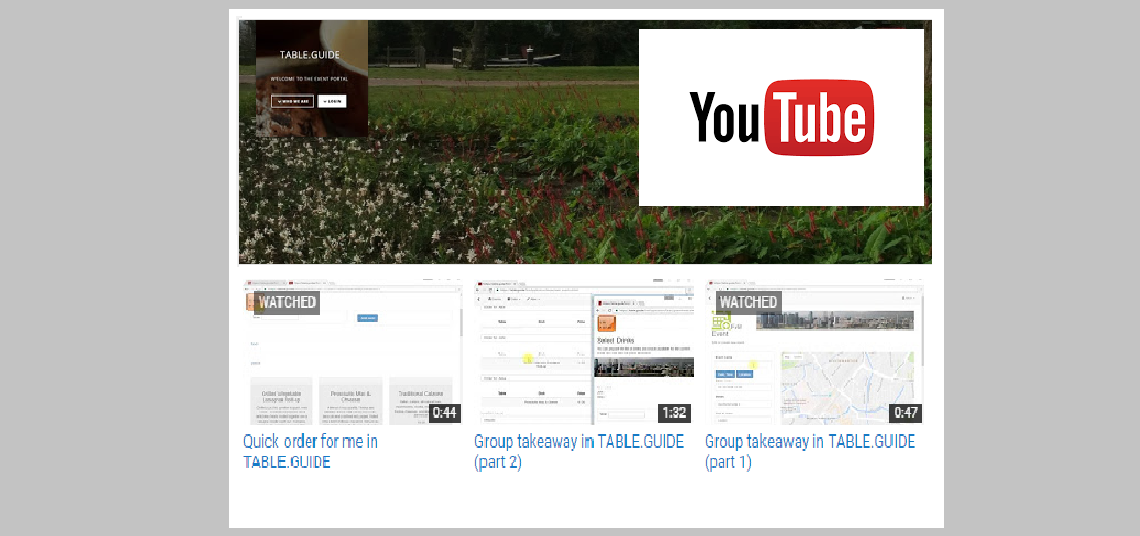
Don't miss out
Sign up for a free account and try how it matches your needs.